I began to think that maybe there was something in the Slic3r or Marlin settings that was leading to a change in parameters around 1/3 of the way up the print, but after looking through the config file for Marlin and the Slic3r settings I could not find anything that I could reasonably expect to cause the problem.
I have thought all along that I have been having some issues because the material is not cooling quickly enough, especially in areas where I'm laying down a lot of material. I saw in Slic3r that you can have it slice multiple copies of the same object:
I thought this was a good way to test the theory that more cooling time would help with the issue shown above, since each of the two objects would get twice as much time as normal to cool between layers. I tried printing out the two objects at once and, viola:
The two on the left were printed one at a time, and show the decrease in quality about 1/3 of the way up the print. The two on the right were printed together side by side, and the quality of the finish on the walls continued all the way to the top in most places.
There certainly must be other factors at work, but I think it's safe to say that more time for cooling (and maybe active cooling) is something I need to improve print quality with my current settings.
I'm definitely still having issues on the corners and I think where the extruder retracts for the Z-axis movement and then starts extruding again. Looking at the image below, the corners get a little ugly the higher you go on the part, and I can also see that the last corner that gets printed (back left in the image below) is clearly the best quality of the four.
In fact, this back left corner is really, really nice. If I can repeat the results above for multiple parts I will probably try adjusting the extruder settings. In fact, I will post these to the forum at http://forums.reprap.org/ and see what the experts think--probably can save me a lot of time playing around on my own.
If anyone sees issues or has tips or advice, PLEASE comment and let me know! I only have about a week of experience on the machine, so I still have a lot to learn. Thanks!!
D


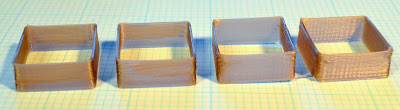


No comments:
Post a Comment