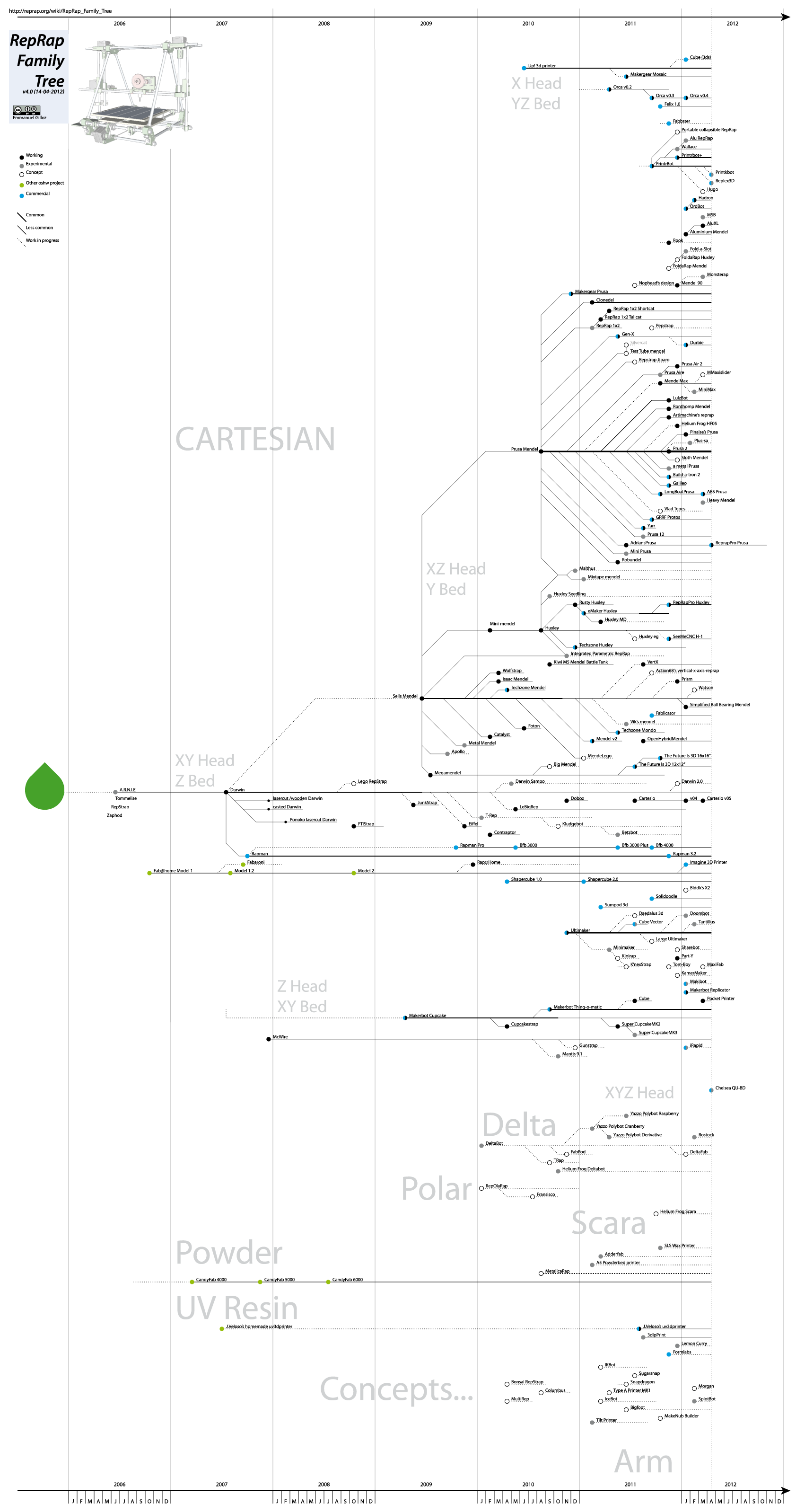EmmanuelG has created a visual family tree showing the ancestry of the multitude of RepRap design variations that exist today. It's posted in a GitHub repository here. A .png of version 4 is posted below:
The tree goes back to 2006 when the movement appears to have first started. It's enlightening to look through the details of the branches and see the variations that have come about, but it's also interesting to look at the tree as a whole to see how the movement exploded into all of the different designs we see today.
So one question I have is whether the next several years will yield the same amount of variation, or will there be a leveling-off and stability, or will the maturation of the most "fit" designs lead to less variation than we have seen so far?
I also wonder if there are other similar movements that we could look to for some indication. My feeling so far is that the RepRap movement is unique in how it is a convergence of hardware and software that both enables and feeds off of creativity and innovation. There is almost a positive feedback loop at play that is leading to innovation faster than I personally have ever been exposed to. The evolution of the RepRap movement may be without true precedent.
Thoughts?
D
DMillerRepRap
Tuesday, October 1, 2013
Monday, January 14, 2013
CNC Router + 3D Printer Progress
First, a quick note to say that the green PLA is performing very well with basically the same settings I was using for the blue PLA. Here is a shot of a few pieces I printed for a friend, stacked together (they are meant to form the top of a chess piece he's designing):
3 Small Pieces Printed Separately and Stacked Together
I am constructing a CNC machine that I also plan to use as a 3D printer. Here's a screenshot from SketchUp showing the basic design:
SketchUp Screenshot of CNC Router + 3D Printer Design
The machine is designed to be a 18" x 22" x 6" CNC router, and 3D printing capability will be an add-on, since I already have a 3D printer (MendelMax 1.5). However, I made a decision a few days ago to change the type of stepper motor driver that I would use for the CNC machine specifically so that it would work with RAMPS, so it looks more and more like I will carry through with giving the machine dual functionality.
Linear Rails and Bearings (Boxed) for CNC + 3D Printer
Today I received the rails and bearings for the CNC machine, and I have purchased right at 60% of the components by price, so no turning back now! I'm excited about another machine build after having gone through the MendelMax build. This machine will require more work in some ways, but I do plan to leverage the 3D printer's capabilities to help with assembly (printing drill fixtures to help layout precise hole patterns, for example).
My target for completing the machine is the first of February. May have to be adjusted . . . :)
D
Saturday, January 5, 2013
A Quick Print . . .
Just printed the gimbal plate from crezzee's SSG (super simple gimbal) design: http://www.rcgroups.com/forums/showthread.php?t=1793759
I have some friends with some radio controlled aircraft that were thinking about using this gimbal design or a derivative to mount a camera on their flying machines, so I downloaded the .pdf (linked to from the page listed above) that crezzee posted with the gimbal plate design, opened it and made a screen capture, saved the screen capture as a .jpg, imported the .jpg into SektchUp, scaled it based on the 50mm x 50mm reference square in crezzee's .pdf (very nice touch, crezzee!), and then drew a solid model of the plate on top of the imported .jpg.
The density of the material I'm using (PLA) is around 1.25 g/cm^3, and the model from SketchUp that I created from the .pdf that crezzee posted has a volume of 5.05 cm^3, so the weight of the piece is roughly 6.25g. Feels stiff enough for a camera and some servo's, but only the full assembly would prove it out. Oh, I printed it 3.0 mm thick also, with 90% fill density, so it's basically a solid piece of plastic.
Maybe soon we will get some servo's and the other pieces and put the entire gimbal assembly together. Please take a look at the post above by crezzee--it is an awesome example of a project you can build with very little knowledge and (judging by his videos on youtube) end up with a device that makes your RC drone videos as smooth and clear as the ones put out by the CIA.
Next up for printing is switching to a new roll of PLA. I've been through 2 full 1kg spools of 3mm PLA on my MendelMax 1.5, and have to say that the machine has been great. Of course massive thanks to everyone who worked on designing this particular machine, and to those that pushed open source 3D printing to the point it is today.
The new spool of PLA is green, and I'm not worried about the printing quality as much as just getting it to adhere well to the build plate. When I moved from gold to blue PLA I had major problems getting the blue to stick (see earlier blog posts), but I've been using a watered down PLA glue mixture on top of my glass build surface lately and it seems to really work well. I hope the green PLA likes it.
D
I have some friends with some radio controlled aircraft that were thinking about using this gimbal design or a derivative to mount a camera on their flying machines, so I downloaded the .pdf (linked to from the page listed above) that crezzee posted with the gimbal plate design, opened it and made a screen capture, saved the screen capture as a .jpg, imported the .jpg into SektchUp, scaled it based on the 50mm x 50mm reference square in crezzee's .pdf (very nice touch, crezzee!), and then drew a solid model of the plate on top of the imported .jpg.
Screen Grab of PDF Imported Into SketchUp, Model Above
Model Created by Drawing Over Scaled Screen Grab Image
Printed Model with Calipers for Scale
Closeup of Printed SSG Gimbal Plate
The density of the material I'm using (PLA) is around 1.25 g/cm^3, and the model from SketchUp that I created from the .pdf that crezzee posted has a volume of 5.05 cm^3, so the weight of the piece is roughly 6.25g. Feels stiff enough for a camera and some servo's, but only the full assembly would prove it out. Oh, I printed it 3.0 mm thick also, with 90% fill density, so it's basically a solid piece of plastic.
Maybe soon we will get some servo's and the other pieces and put the entire gimbal assembly together. Please take a look at the post above by crezzee--it is an awesome example of a project you can build with very little knowledge and (judging by his videos on youtube) end up with a device that makes your RC drone videos as smooth and clear as the ones put out by the CIA.
Next up for printing is switching to a new roll of PLA. I've been through 2 full 1kg spools of 3mm PLA on my MendelMax 1.5, and have to say that the machine has been great. Of course massive thanks to everyone who worked on designing this particular machine, and to those that pushed open source 3D printing to the point it is today.
The new spool of PLA is green, and I'm not worried about the printing quality as much as just getting it to adhere well to the build plate. When I moved from gold to blue PLA I had major problems getting the blue to stick (see earlier blog posts), but I've been using a watered down PLA glue mixture on top of my glass build surface lately and it seems to really work well. I hope the green PLA likes it.
D
Tuesday, January 1, 2013
Brushless DC Motor Fixture Complete
In the last post I showed a screen shot from SketchUp of a fixture I planned to print and construct. The purpose was to allow me to safely operate a brushless DC motor using an Arduino and an ESC (electronic speed controller) as part of a proof of concept for a new device I'm developing.
The fixture worked well, and I have a video on YouTube that shows it serving its purpose with the motor turning (those of you who have been through similar situations will appreciate how significant it is that the motor is actually turning :) ). Please take a look:
Since that time I have used most of my free time to work on a CNC machine design. It is basically a CNC router type of design, but it is truly 3-axis and has 6" of travel in the Z axis. It also has 18" of travel in the X axis and 22" of travel in the Y axis. I mention it here on this blog because I plan to equip it with (in addition to a router or spindle for machining) a hotend and extruder, meaning that not only will it be a decent CNC machine, it will be a FDM 3D printer with a 18" x 22" x 6" build envelope (and ball screws and linear rails and bearings, large stepper motors, etc.). I will try to update the blog with developments of this 3D Printer + CNC as the build progresses.
I haven't given up on the 3D printed lathe, and I have the cross slide and 3 jaw chuck both 90% assembled. Work on the lathe has taken a back seat to work on the device that will use the brushless DC motor and Arduino control and the CNC machine, but I can't just let it die off completely . . .
In other news, please take a look at this design for a 3D-printable (well, except for a few parts) Sterling engine. This is something that I had hoped to design and build myself, but Doug Conner knows a ton more about Sterling engines than I do, and has done a fantastic job of designing and documenting his build. Here is a video of the 3D printed Sterling engine running:
And on this page Doug Conner documents the build in great detail, including a link to download the .stl files from Thingiverse. Awesome job Doug!!
D
The fixture worked well, and I have a video on YouTube that shows it serving its purpose with the motor turning (those of you who have been through similar situations will appreciate how significant it is that the motor is actually turning :) ). Please take a look:
I haven't given up on the 3D printed lathe, and I have the cross slide and 3 jaw chuck both 90% assembled. Work on the lathe has taken a back seat to work on the device that will use the brushless DC motor and Arduino control and the CNC machine, but I can't just let it die off completely . . .
In other news, please take a look at this design for a 3D-printable (well, except for a few parts) Sterling engine. This is something that I had hoped to design and build myself, but Doug Conner knows a ton more about Sterling engines than I do, and has done a fantastic job of designing and documenting his build. Here is a video of the 3D printed Sterling engine running:
And on this page Doug Conner documents the build in great detail, including a link to download the .stl files from Thingiverse. Awesome job Doug!!
D
Wednesday, November 28, 2012
Printing Accurate Holes
So in addition to the printed lathe I have been working on a few other designs or ideas, and I thought one of them is worth sharing here on my 3D printing blog.
For the purpose of one new design, I need to control a brushless DC motor, and to read the speed of that motor (RPM). In order to test out my method for control of the motor and measuring the speed of rotation, I needed to create a test fixture that would allow me to collect data and observe and improve my methods for control and measurement. I designed a basic fixture shown below, taking advantage of the capabilities of my 3D printer to make the fixture accurate and easy to assemble:
For the purpose of one new design, I need to control a brushless DC motor, and to read the speed of that motor (RPM). In order to test out my method for control of the motor and measuring the speed of rotation, I needed to create a test fixture that would allow me to collect data and observe and improve my methods for control and measurement. I designed a basic fixture shown below, taking advantage of the capabilities of my 3D printer to make the fixture accurate and easy to assemble:
Simple Test Fixture for Brushless Motor Control
The reason I wanted to share this fixture design is the odd shape to the left side of the picture with 10 holes in it. In the fixture, I need to accurately print holes that are both 1/4" and 8mm in diameter. Actually, I need to print pieces that have holes the correct size for a press fit of both 1/4" and 8mm steel rod.
Since I am making the parts on a 3D printer, I do not have to take a lot of time trying to get the hole diameters exact--I can just print out a range of hole sizes in a test part and then try out the fit. Once I've done that, it's easy to adjust the holes in the pieces that make up the fixture accordingly, for a perfect fit in the final assembly.
The piece with 10 holes in it contains holes that are larger or smaller by about 0.004", allowing me to zero in on the correct size quickly. After a couple of quick prints and test fits, I can adjust the pieces that make up the test fixture, print, and assemble.
D
Friday, November 16, 2012
Printing A Lathe - Assembly Begins
In the previous post I talked about the 3-Jaw chuck, which I have had assembled for a couple of weeks now. Beyond the assembly of the chuck I had not been able to work on the printed lathe project any more for some time, but am trying to get back to it this weekend.
A few weeks ago I did finish all of the prints required for the entire lathe, and I also ordered the smooth and threaded rod and bearings that I think I need to complete the rest of the assembly. I decided to go with all metric hardware, including 8mm smooth rod and 8mm diameter, 1mm pitch threaded rod--to give a nice even 1mm of movement per rotation.
I knew most of my work designing parts will be in metric, and I have used mills and lathes set up for inches with graduation on the dials for metric in the past. The problem is, that leads to an amount of movement per rotation that is some odd number of metric units, and trying to keep track of positions over several rotations of the dial gets to be very difficult. 1mm pitch means 1 rotation = 1mm of movement (or 2mm off the diameter of the turned piece if the tool advances 1mm towards the center of the piece).
Here's what I ordered from McMaster-Carr as far as smooth and threaded rod, in case anyone is interested (Note: this is not a full list of all components needed for the lathe, and I have not completed the assembly, so some of these items may have to be changed):
A few weeks ago I did finish all of the prints required for the entire lathe, and I also ordered the smooth and threaded rod and bearings that I think I need to complete the rest of the assembly. I decided to go with all metric hardware, including 8mm smooth rod and 8mm diameter, 1mm pitch threaded rod--to give a nice even 1mm of movement per rotation.
I knew most of my work designing parts will be in metric, and I have used mills and lathes set up for inches with graduation on the dials for metric in the past. The problem is, that leads to an amount of movement per rotation that is some odd number of metric units, and trying to keep track of positions over several rotations of the dial gets to be very difficult. 1mm pitch means 1 rotation = 1mm of movement (or 2mm off the diameter of the turned piece if the tool advances 1mm towards the center of the piece).
Here's what I ordered from McMaster-Carr as far as smooth and threaded rod, in case anyone is interested (Note: this is not a full list of all components needed for the lathe, and I have not completed the assembly, so some of these items may have to be changed):
- 98861A320 Metric Class 4.6 Plain Steel Threaded Rod, M8 Size, 1 Meter Length, 1.0 mm Pitch, Fine Thread -- $13.52
- 91415A105 Metric Zinc-Plated Steel Fine Thread Hex Nut, Class 8, M8 Screw Size, 1MM Pitch, 13MM W, 6.5MM H, packs of 100 -- $9.27
- 88625K67O1 Tool Steel Tight-Tolerance Rod, 8 mm Diameter, 3' Length -- $5.59 (2 pcs. ordered, $11.18 total)
I went on a tangent this morning and printed a small part for a friend, just to feel cool about having a 3D printer:
Duplo to Brio Converter Brick
It's a piece to convert from Duplo blocks to Brio toy train track pieces. The design is from Thingiverse here: http://www.thingiverse.com/thing:14175 Turned out pretty well, but I have to get my hands on some blocks and train track pieces to see if it works.
Now back to very serious things like assembling my own printed lathe.
D
Printing A Lathe - 3-Jaw Chuck Assembled
First, I can't believe it's been about a month since my last post. Work and life sure can get in the way of trying to take over the world . . .
Here is an image of the parts that went into the assembly EXCEPT for 3 springs, 3 washers, and 3 pins (shown below):
The 3 pins are the items highlighted in red below in this exploded view of the chuck from SketchUp:
The assembled 3-jaw chuck is working OK, but the three pins that press against the back of the face of the chuck to lock the jaws in place are not holding well. The instructions call for these three pins to be cut to length from smooth rod. Since I had to cut the rod with a band saw (I obviously don't have a lathe or I would have used that), I was concerned that I would not get the three pieces to be the same length. I knew I could print them to a very exact height, so that's what I did:
At first, these seemed to be working fine, but I think that after some loads and stress have been applied the three small cylinders are binding in the holes and not imparting sufficient load against the back of the jaw face. I think I need to go back and replace these with smooth rod.
I had to drill out a few of the holes based on the hardware I ended up using, and what drill size you need and how much of this is required will vary from one person to the next depending on the behavior of your printer and your choice of hardware.
I also used a drill bit to clean up some strings and stray traces of plastic where the holes are counterbored on one side of the piece shown below. When the piece prints these counterbores require basically printing a cone, and it came out messy for a few layers inside the hole. Not a concern for the overall function of the chuck, however.
If you do not have access to a drill press or just want to make the hole sizes exact, I suggest printing out a small test part for a fit check and then updating the models as needed before slicing and printing the full part. The nut traps in the jaw pieces were too large for what I needed, so I did something similar there and reprinted the jaws. No sweat!
On to the rest of the assembly . . .
D
Although I haven't worked on the assembly of the full lathe, I did manage to assemble the 3-jaw chuck:
3-Jaw Chuck from Sublime on GitHub
Here is an image of the parts that went into the assembly EXCEPT for 3 springs, 3 washers, and 3 pins (shown below):
Most of the 3-Jaw Chuck Components and Hardware
The 3 pins are the items highlighted in red below in this exploded view of the chuck from SketchUp:
3-Jaw Chuck Exploded View with Pins Highlighted
The assembled 3-jaw chuck is working OK, but the three pins that press against the back of the face of the chuck to lock the jaws in place are not holding well. The instructions call for these three pins to be cut to length from smooth rod. Since I had to cut the rod with a band saw (I obviously don't have a lathe or I would have used that), I was concerned that I would not get the three pieces to be the same length. I knew I could print them to a very exact height, so that's what I did:
Printed Pins for 3-Jaw Chuck
At first, these seemed to be working fine, but I think that after some loads and stress have been applied the three small cylinders are binding in the holes and not imparting sufficient load against the back of the jaw face. I think I need to go back and replace these with smooth rod.
I had to drill out a few of the holes based on the hardware I ended up using, and what drill size you need and how much of this is required will vary from one person to the next depending on the behavior of your printer and your choice of hardware.
Drilling Holes to Size
I also used a drill bit to clean up some strings and stray traces of plastic where the holes are counterbored on one side of the piece shown below. When the piece prints these counterbores require basically printing a cone, and it came out messy for a few layers inside the hole. Not a concern for the overall function of the chuck, however.
Cleaning out Counterbores
If you do not have access to a drill press or just want to make the hole sizes exact, I suggest printing out a small test part for a fit check and then updating the models as needed before slicing and printing the full part. The nut traps in the jaw pieces were too large for what I needed, so I did something similar there and reprinted the jaws. No sweat!
On to the rest of the assembly . . .
D
Subscribe to:
Comments (Atom)