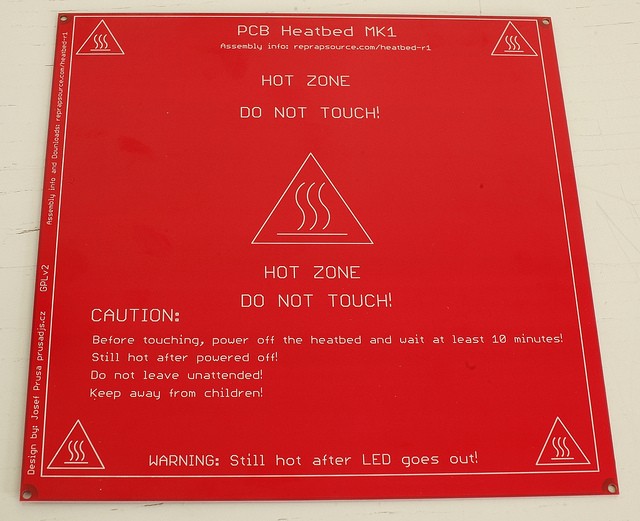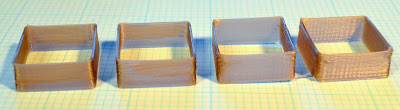The MK2 heated build plate (HBP) is a lot smaller than the available printing area on the MendelMax, but I wasn't concerned with that for now. I just wanted a dependable, reusable solution for getting the parts to stick correctly. When I need to print larger parts, I will have to come up with a solution that restores the print area to its original capacity, but for now I'm thinking quality over quantity.
I wasn't sure what to use to space the HBP off of my composite support panel. I had to go over to my parents' house this afternoon, and while I was there I picked up my glass cutter because I knew I needed to cut the piece of glass that I use as a printing surface to a smaller size so that it would fit the HBP.
When I grabbed the glass cutter, I also decided to bring home a small plastic cabinet that had drawers of various screws, drill bits, and other hardware left over from my previous life of circuit board and robotics work. When I got back here and started working on the HBP again, I saw that there were 1/2" aluminum spacers in one of the drawers--perfect for spacing the HBP off of the composite panel.
I placed a washer on top and underneath the spacers, and the end result is clean and should keep the HBP far enough away from the composite to prevent any excessive heating and off-gassing from the resin (I'm not sure if that's even a legitimate concern at the temperatures we're dealing with, but it sounds reasonable).
I soldered wire onto the board for pushing current through the copper to generate heat, and soldered lead wires onto the thermistor that came with the HBP from reprapdiscount.com. I connected the power wires to the D8 terminal block on the RAMPS, and connected the thermistor leads to the T1 position.
The first time I ran Pronterface to try and get the HBP to heat up, it the LED's on the HBP were not illuminating. I figured there was something wrong with a firmware setting, so I browsed through the configuration.h file on the Marlin firmware and, sure enough, I needed to change a setting for the type of heat sensor from "0" to "1" in the firmware, to match the thermistor I am using. (If you have similar issues and want more detail on what had to be changed and why, please let me know).
I'm satisfied with the end result for now--especially since I'm watching some very good looking prints take shape right now. If the first layer sticks consistently using this new HBP setup, I'm in for a fun weekend of printing . . .
D